Kaspersky Internet Security 1pc 3y
£16.29
- Instant Digital Delivery
- Easy Installation & Activation
- 24/7 Toll-Free Support
- Multi-Layer Protection
- Secure Payment
Kaspersky Internet Security is a comprehensive security solution designed to protect a single PC for three years. It offers a robust suite of features to safeguard your system against various online threats, ensuring a secure and efficient computing experience.
Key Features:
- Real-Time Antivirus Protection: Continuously monitors and defends against viruses, malware, ransomware, and spyware, keeping your PC safe from emerging threats.
- Safe Web Browsing: Alerts you to potentially harmful websites and blocks phishing attempts, ensuring a secure online experience.
- Two-Way Firewall: Monitors incoming and outgoing network traffic to prevent unauthorized access to your system.
- Anti-Phishing Protection: Identifies and blocks fraudulent websites attempting to steal your personal information, ensuring safe online transactions.
- Parental Controls: Allows you to manage and monitor your children’s online activities, providing a safer internet experience for your family.
Subscription Details:
- Coverage: Protects one PC for three years, offering continuous and up-to-date security.
- Automatic Updates: Ensures you have the latest security features and protection against emerging threats.
- Customer Support: Access to Kaspersky’s dedicated customer support for assistance with installation, troubleshooting, and any security concerns.
Investing in Kaspersky Internet Security provides peace of mind, knowing that your PC is safeguarded by a trusted leader in cybersecurity. With its comprehensive suite of features, you can confidently navigate the online world, assured that your personal information and device are protected.
For assistance or inquiries, please contact our 24/7 customer support at +44 800 048 5013.
Digital Delivery
- All software products are delivered electronically via email.
- You will receive your activation key, download link, and installation instructions within 30 minutes of purchase.
- If you do not receive your email, please check your spam/junk folder or contact us.
For Installation Help
Before installing Kaspersky Internet Security | 1 PC | 3 Years, ensure your computer meets the following minimum requirements:
Operating Systems:
- Windows: Microsoft Windows 7 SP1 or later, Windows 8, Windows 8.1, Windows 10, Windows 11.
Processor:
- 1 GHz or faster processor supporting the SSE2 instruction set.
Memory (RAM):
-
1 GB for 32-bit systems.
-
2 GB for 64-bit systems.
Free Hard Disk Space:
- 1.5 GB of available space.
Additional Requirements:
-
Internet connection for activation and updates.
-
Microsoft .NET Framework 4 or later.
-
Microsoft Windows Installer 4.5 or later.
-
Webcam access protection is provided only for compatible webcam models.
-
On 32-bit operating systems, it's not possible to use a hypervisor for protection.
-
The application cannot be installed on a system or boot drive that uses the FAT32 file system.
Follow these steps to install and activate Kaspersky Internet Security | 1 PC | 3 Years:
Step 1: Order Confirmation
-
After completing your purchase, you will receive an order confirmation email immediately.
-
If you don't see this email, check your spam/junk folder or contact us.
Step 2: Download & Activation Email
-
Within 30 minutes, you'll receive another email containing:
-
Download link for the software.
-
Activation code for your product.
-
Step-by-step installation instructions.
-
Step 3: Download & Install the Software
-
Click the download link provided in the email.
-
Run the downloaded installer.
-
The Setup Wizard will search for the latest version. Wait for this process or click Skip to install the current version.
-
Review the End User License Agreement. If you agree, click Continue.
-
Decide whether to participate in the Kaspersky Security Network (KSN) and select or clear the corresponding checkbox.
-
Click Install to begin the installation.
-
Wait for the installation to complete. Ensure the recommended settings are selected, then click Apply.
-
Click Done to finish the installation.
Step 4: Activate the Software
-
After installation, open Kaspersky Internet Security.
-
In the main window, click Enter activation code.
-
Enter the activation code from your email.
-
Click Activate and follow any additional prompts.
Step 5: Update Databases & Run Initial Scan
-
Once activated, the application may prompt you to update antivirus databases.
-
After updating, perform a full system scan to ensure your device is secure.
📞 Need Assistance? If you encounter any issues during installation or activation, call our 24/7 Toll-Free Support at +44 800 048 5013 for prompt assistance.

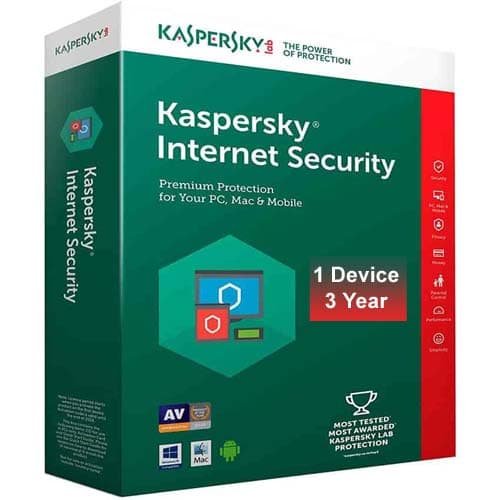
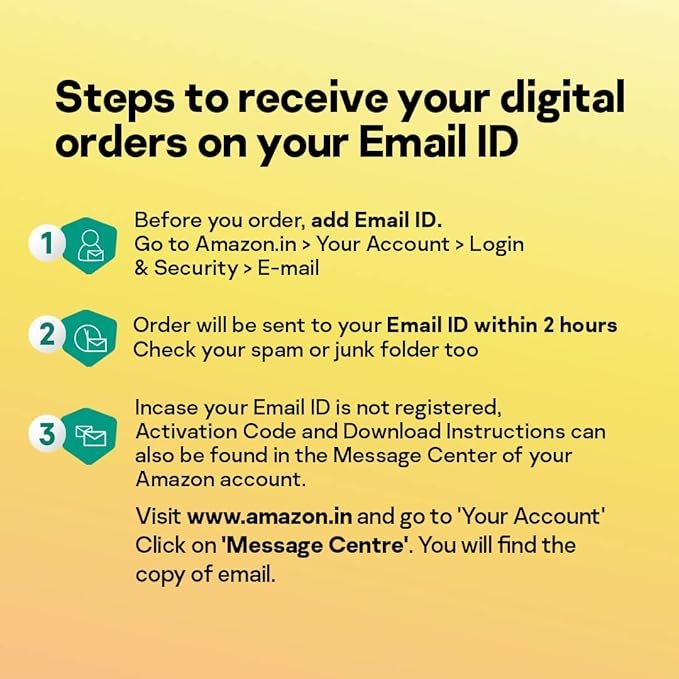
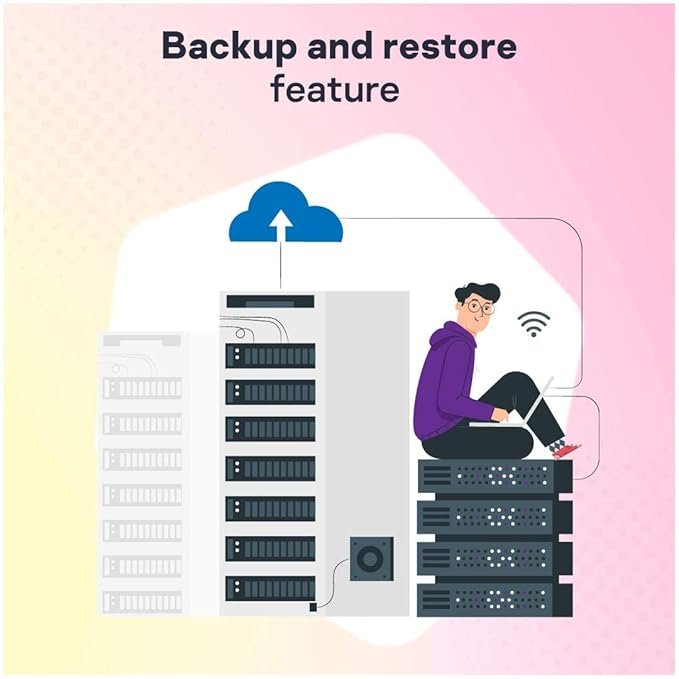
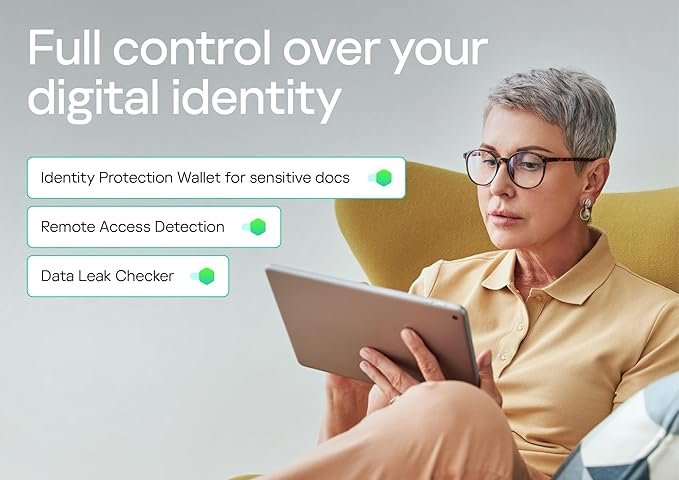






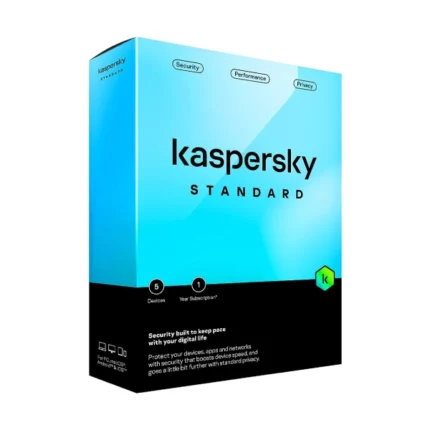
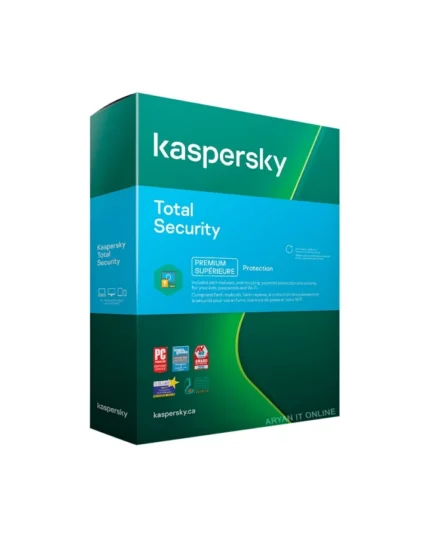
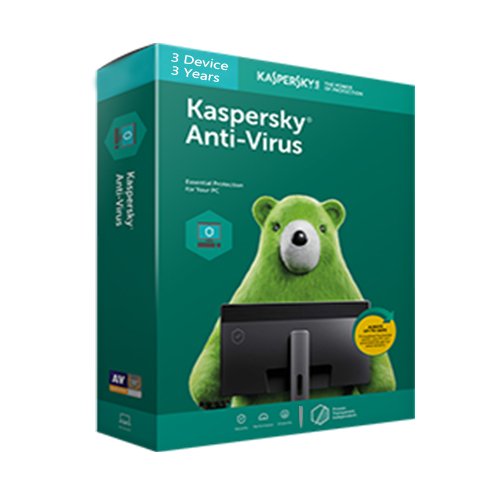

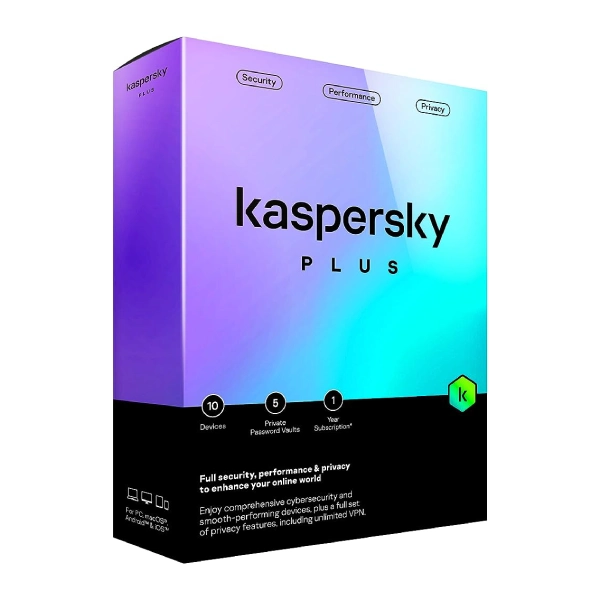

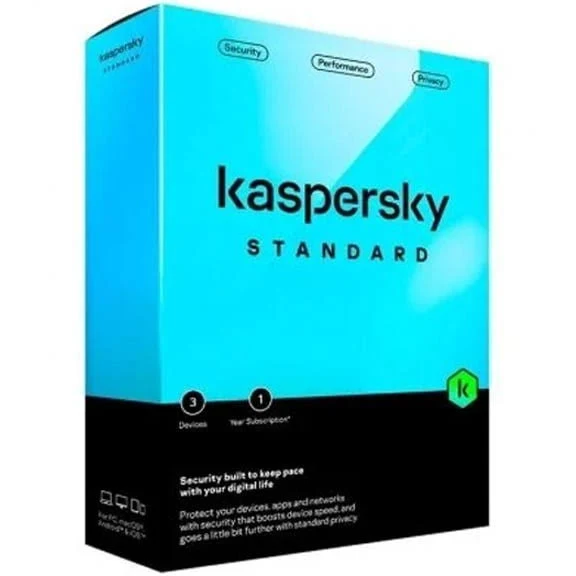
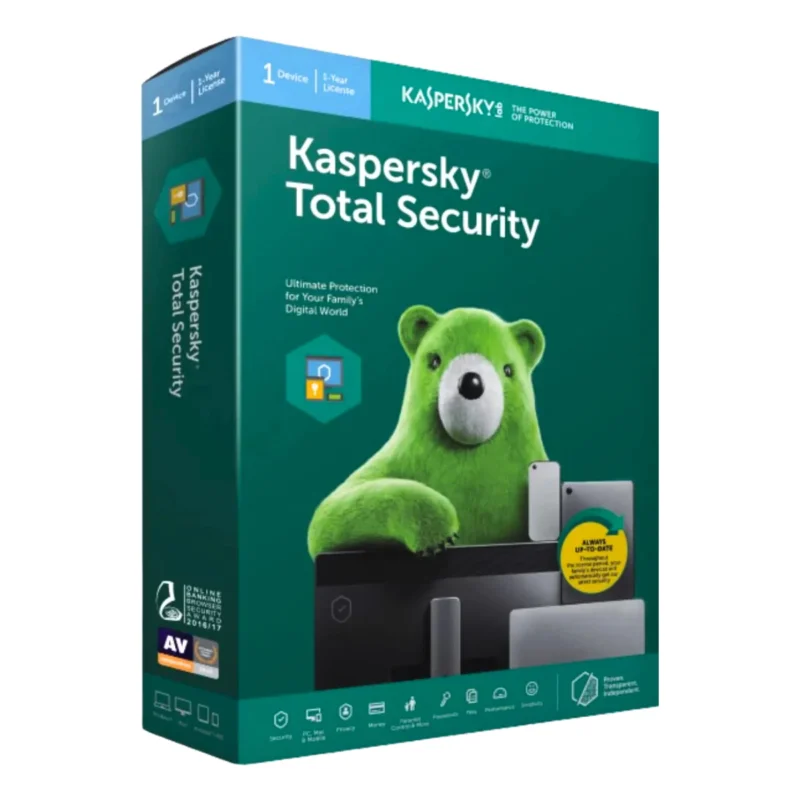
Casper Nienow –
I feel much safer with this software installed. Resquenix guided me step by step.
Rogelio Olson –
Kaspersky’s firewall works flawlessly. Resquenix ensured I had no issues with configuration.
Ken Beer –
Kaspersky’s advanced web protection is top-notch. Resquenix ensured a seamless activation.
Jayce Veum –
The updates are frequent, keeping my PC protected. Resquenix’s support was outstanding.
Vallie Hand –
Kaspersky Internet Security runs smoothly without affecting performance. Resquenix was quick in handling my queries.
Mr. Mervin Jewess –
The multi-layer protection ensures all-around security. Thanks to Resquenix for their great assistance.
Hudson Gulgowski –
This software provides real-time security against modern threats. Resquenix was very patient in assisting me.
Carley Luettgen –
The customer support from Resquenix is the best I’ve experienced. Highly recommend this product!
Mazie Rowe V –
I had an issue with licensing, but Resquenix’s toll-free support resolved it immediately.
Amelie Ryan –
Kaspersky Internet Security is the best for safe browsing. Resquenix made sure everything was set up perfectly.
Una Zulauf III –
The price is worth the security it provides. Thanks to Resquenix for their excellent service!
Llewellyn Gulgowski –
The performance of this antivirus is amazing. Resquenix’s customer service exceeded my expectations.
Brandyn Wiza –
The VPN included in Kaspersky Internet Security is a great bonus. Resquenix’s support was excellent!
Stephania Effertz –
This antivirus software is well-optimized for modern threats. Resquenix made setup effortless.
Ms. Kamille Hauck –
The firewall and anti-malware tools are very effective. Resquenix was very professional in handling my queries.
Francesca Wiegand –
This software offers solid privacy protection. Resquenix was very helpful in configuring it.
Carey Boyle –
I had some doubts about online security, but Kaspersky reassured me. Resquenix was very helpful!
Katelin Rau –
The built-in ransomware protection is a great feature. Resquenix provided detailed setup instructions.
Dawson Barton –
Kaspersky’s security alerts are very helpful. Resquenix’s toll-free support team was very responsive.
Vernon Rippin –
Kaspersky Internet Security 1PC 3Y is excellent for safe browsing. Resquenix helped me install it easily.
Dr. Leann McCullough –
Kaspersky’s security features are robust. Resquenix provided excellent after-sales service!
Eli Swift –
This antivirus provides strong all-round protection. Resquenix handled my installation professionally.
Gaston Blanda –
I love the email security features. Resquenix handled the activation smoothly.
Jasmin Jacobson –
I appreciate how easy this software is to use. Resquenix ensured I had everything configured properly.
Jakayla Berge –
Kaspersky Internet Security is great for banking security. Resquenix provided expert guidance!