Bitdefender Total Security Multi Devices (5PC / 1Year)
£42.99
- Instant Digital Delivery
- Easy Installation & Activation
- 24/7 Toll-Free Support
- Multi-Layer Protection
- Secure Payment
BitDefender Total Security is a comprehensive security solution designed to protect up to five devices—be it PCs, Macs, smartphones, or tablets—for one year. It offers advanced features to safeguard your systems against various online threats, ensuring a secure and efficient computing experience.
Key Features:
- Complete Real-Time Data Protection: Provides advanced security against existing and emerging malware threats, including viruses, ransomware, and spyware, without compromising device performance.
- Network Threat Prevention: Stops attacks before they even begin by analyzing and identifying suspicious network-level activities, blocking sophisticated exploits, malware, and botnet-related URLs.
- Multi-Layer Ransomware Protection: Employs multiple layers of defense to keep your documents, pictures, and videos safe from all known and emerging ransomware threats.
- Parental Control: Offers digital help to parents and extra online safety to children by allowing you to manage and monitor your children’s online activities.
- Privacy Firewall: Blocks intrusions and filters your network traffic, providing an extra layer of protection for your personal information.
- Secure VPN: Includes a Virtual Private Network (VPN) that encrypts your internet connection, providing privacy and anonymity while surfing the web.
Subscription Details:
- Coverage: Protects up to five devices for one year, offering comprehensive security across multiple platforms.
- Automatic Updates: Ensures you have the latest security features and protection against emerging threats.
- Customer Support: Access to Bitdefender’s dedicated customer support for assistance with installation, troubleshooting, and any security concerns.
Investing in Bitdefender Total Security provides peace of mind, knowing that your digital life is safeguarded by a trusted leader in cybersecurity. With its comprehensive suite of features, you can confidently navigate the online world, assured that your personal information and devices are protected.
For assistance or inquiries, please contact our 24/7 customer support at +44 800 048 5013.
Digital Delivery
- All software products are delivered electronically via email.
- You will receive your activation key, download link, and installation instructions within 30 minutes of purchase.
- If you do not receive your email, please check your spam/junk folder or contact us.
For Installation Help
Ensure your devices meet the following minimum requirements before installing Bitdefender Total Security Multi Devices (5PC / 1Year).
For Windows:
- Operating System: Windows 7 with Service Pack 1, Windows 8.1, Windows 10, or Windows 11
- Processor: Dual Core 1.6 GHz
- Memory (RAM): 2 GB
- Available Free Hard Disk Space: 2.5 GB
- Software Requirements: Internet Explorer version 11
For macOS:
- Operating System: macOS X Yosemite (10.10) or later
- Available Free Hard Disk Space: 1 GB
- Browsers Supported: Safari, Firefox, Google Chrome
For Android:
- Operating System: Android 6.0 or later
- Additional Requirements: An active Internet connection
For iOS:
- Operating System: iOS 13.0 or later
- Additional Requirements: An active Internet connection
📞 Need Help? Call our 24/7 Toll-Free Support at +44 800 048 5013 for any assistance regarding installation or compatibility.
Follow these steps to install and activate Bitdefender Total Security Multi Devices (5PC / 1Year) successfully.
Step 1: Order Confirmation
- After completing your payment, you will receive an order confirmation email instantly.
- If you do not receive this email, please check your spam/junk folder or contact us.
Step 2: Download & Activation Email
- Within 30 minutes, you will receive another email containing:
- Download Link to the software
- Activation Key for your product
- Step-by-step installation instructions
Step 3: Download & Install the Software
- Click on the download link provided in the email.
- Once downloaded, locate the Bitdefender setup file and double-click to start the installation.
- Follow the on-screen instructions to install the software.
- Select ‘Agree’ to the terms and conditions and click ‘Next’.
Step 4: Enter Activation Key
- Once the installation is complete, open Bitdefender Total Security.
- When prompted, enter the activation key received in your email.
- Click ‘Activate’ and wait for confirmation.
Step 5: Software Update & Security Check
- After activation, check for any available updates to ensure your software is up to date.
- Run an initial full system scan to verify your device's security.
📞 Need Help? If you face any issues, call our 24/7 Toll-Free Support at +44 800 048 5013 for installation assistance and troubleshooting. 🚀








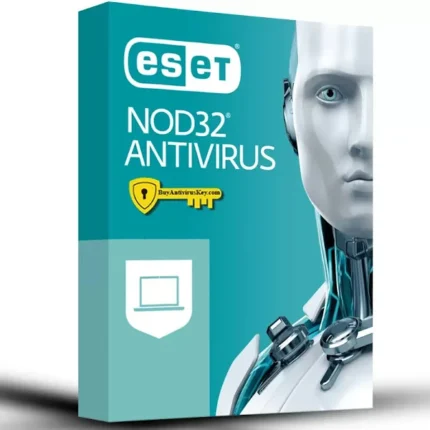



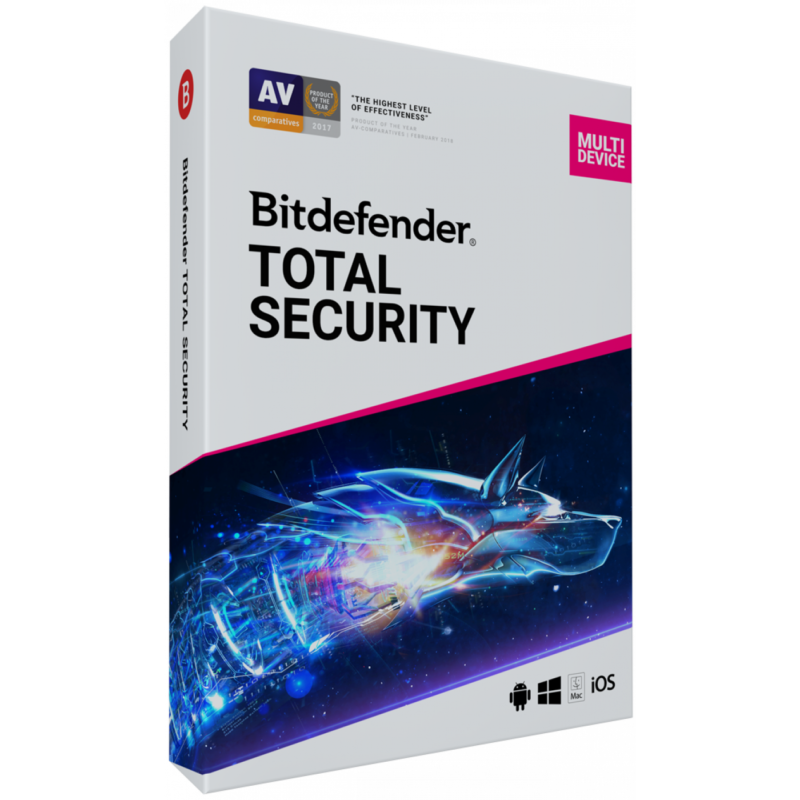
Muhammad Keebler –
This security suite runs smoothly without affecting my system’s performance. Resquenix handled my activation professionally!
Malika Wiza –
The real-time scanning is extremely efficient. Thanks to Resquenix for setting up my system correctly!
Joaquin Nienow –
I appreciate the secure banking feature that ensures safe transactions. Resquenix provided excellent assistance!
Caitlyn Harber –
I had trouble activating my subscription, but Resquenix fixed it in no time. Great support!
Josefina Kohler –
The best security software I’ve used so far. Thanks to Resquenix for making activation so simple!
Imogene Koepp –
Bitdefender Total Security Multi Devices (5PC / 1Year) is perfect for families or small businesses. Resquenix ensured a smooth activation!
Hannah Marvin –
Bitdefender’s lightweight performance is ideal for high-end tasks. Resquenix made activation effortless!
Darwin Lakin –
I love how seamlessly Bitdefender works across different devices. Resquenix ensured all my devices were properly secured.
Ms. Trent Treutel –
The firewall settings are well-designed and easy to customize. Resquenix walked me through the setup process!
Kelvin Schiller –
The secure file deletion tool is an excellent feature. Thanks to Resquenix for explaining how to use it!
Eudora Koss V –
The identity theft protection in Bitdefender is one of the best I’ve seen. Resquenix ensured I had no issues during activation.
Trevion McLaughlin –
I love that I can protect my phone and laptop under the same subscription. Resquenix guided me through the setup process.
Derek Blick MD –
The multi-device protection makes this the best value-for-money package. Resquenix ensured easy installation on all my devices.
Javier Schuster –
This package provides robust security across multiple devices. Thanks to Resquenix for their professional assistance!
Daryl Wolf –
The automatic updates ensure my devices are always protected. Resquenix handled everything efficiently.
London Dietrich –
The cloud backup feature gives me extra peace of mind. Resquenix’s 24/7 support was very helpful!
Kimberly Haag –
Bitdefender’s password manager is a useful addition. Thanks to Resquenix for setting everything up correctly!
Serenity Becker –
The scanning is fast and thorough, ensuring complete protection. Resquenix provided excellent customer service!
Annamae Green –
This security suite provides fantastic protection against phishing attacks. Thanks, Resquenix, for your assistance!
Jairo Swift –
The firewall protection is strong yet customizable. Resquenix helped me adjust my settings for optimal security.
Wilmer Greenfelder –
Bitdefender’s security dashboard is simple yet powerful. Resquenix was very patient in explaining all the features.
Haleigh Tillman –
The malware detection is top-notch. Resquenix’s support team was extremely helpful throughout the process!
Vergie Swift IV –
The anti-tracking feature helps keep my data safe. Thanks to Resquenix for their quick response!
Geoffrey Kunde –
I haven’t faced any security issues since installing Bitdefender. Resquenix provided a fantastic service!
Kayleigh Kuhn IV –
This software is perfect for small businesses needing strong cybersecurity. Resquenix provided a seamless installation experience!
Misty Lemke –
The parental control feature works great for managing screen time. Thanks to Resquenix for the detailed setup guide!
Elfrieda Larkin –
The VPN integration in Bitdefender is a game changer! Resquenix explained how to use it effectively.
Mr. Trenton Carroll –
I had a minor issue with my license, but Resquenix’s toll-free support resolved it within minutes.