Mcafee AntiVirus 1 PC 3 YEAR
£13.29
- Instant Digital Delivery
- Easy Installation & Activation
- 24/7 Toll-Free Support
- Multi-Layer Protection
- Secure Payment
McAfee AntiVirus provides essential protection for your PC, safeguarding against viruses, malware, spyware, and other online threats. With a 3-year subscription for one device, it ensures long-term security and peace of mind.
Key Features:
- Real-Time Threat Protection: Continuously monitors and blocks viruses, malware, ransomware, spyware, and unwanted programs, keeping your PC safe from emerging threats.
- Safe Web Browsing: Alerts you to risky websites and helps prevent dangerous downloads and phishing attacks, ensuring a secure online experience.
- Performance Optimization: Operates efficiently in the background, providing comprehensive security without slowing down your system.
- Automatic Updates: Regularly updates to protect against the latest threats, ensuring your security is always up-to-date.
Subscription Details:
- Coverage: Protects one PC for three years, offering continuous and up-to-date security.
- Customer Support: Access to McAfee’s dedicated customer support for assistance with installation, troubleshooting, and any security concerns.
Investing in McAfee AntiVirus provides peace of mind, knowing that your PC is safeguarded by a trusted leader in cybersecurity. With its essential features, you can confidently navigate the online world, assured that your personal information and device are protected.
For assistance or inquiries, please contact McAfee’s 24/7 customer support at +44 800 048 5013.
Digital Delivery
- All software products are delivered electronically via email.
- You will receive your activation key, download link, and installation instructions within 30 minutes of purchase.
- If you do not receive your email, please check your spam/junk folder or contact us.
For Installation Help
Ensure your device meets the following minimum requirements before installing McAfee AntiVirus (1PC, 3 Years) for optimal security and performance.
✅ Operating System:
- Windows: Windows 11, 10, 8.1, 8, 7 SP1 (32-bit & 64-bit)
- macOS: macOS 10.15 (Catalina) or later
- Android: Android 8.0 or later
- iOS: iOS 14.0 or later
✅ Processor:
- Windows/Mac: 1 GHz or higher
✅ RAM:
- Windows: 2GB (64-bit), 1GB (32-bit)
- Mac: 2GB minimum
✅ Storage:
- Minimum 500MB free disk space for installation
- Additional space required for updates
✅ Internet Connection:
- Required for installation, activation, and updates
📞 Need Help? Call our 24/7 Toll-Free Support at +44 800 048 5013 for assistance regarding installation or compatibility.
After purchasing McAfee AntiVirus (1PC, 3 Years), follow these steps to install and activate your software.
Step 1: Order Confirmation
- After completing your purchase, you will instantly receive an email confirming your order and payment.
- If you do not receive this email, please check your spam/junk folder or contact us.
Step 2: Download & Activation Email
- Within 30 minutes, you will receive another email containing:
✅ Download Link for McAfee AntiVirus
✅ Activation Key for 3 years
✅ Step-by-step installation instructions
Step 3: Download & Install the Software
1️⃣ Click on the download link provided in your email.
2️⃣ Once downloaded, locate the installation file and double-click to start.
3️⃣ Follow the on-screen instructions and click ‘Install’.
4️⃣ Accept the McAfee License Agreement and continue.
5️⃣ Wait for the installation to complete and click ‘Finish’.
Step 4: Enter Activation Key
1️⃣ Open McAfee AntiVirus after installation.
2️⃣ Click on ‘Activate Now’ or ‘Enter Activation Code’.
3️⃣ Enter the activation key received in your email.
4️⃣ Click ‘Submit’ and wait for confirmation.
Step 5: Final Setup & Security Check
1️⃣ Ensure your McAfee software is up to date by running an initial update.
2️⃣ Perform a full system scan to check for any existing threats.
3️⃣ Configure additional security settings like firewall, web protection, and scheduled scans.
📞 Need Help? If you face any issues, call our 24/7 Toll-Free Support at ++44 800 048 5013 for installation assistance and troubleshooting.

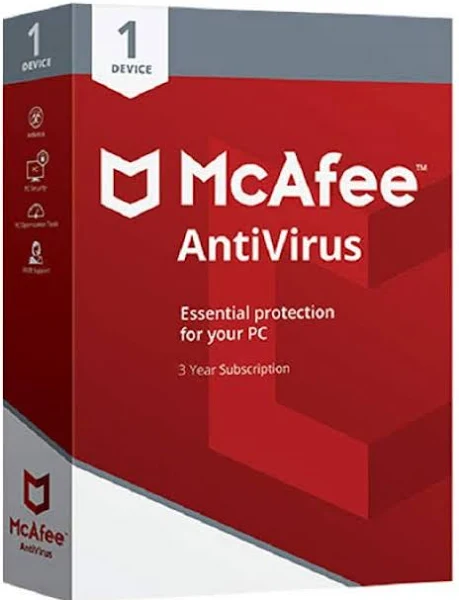





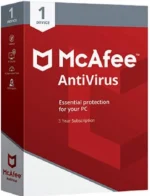







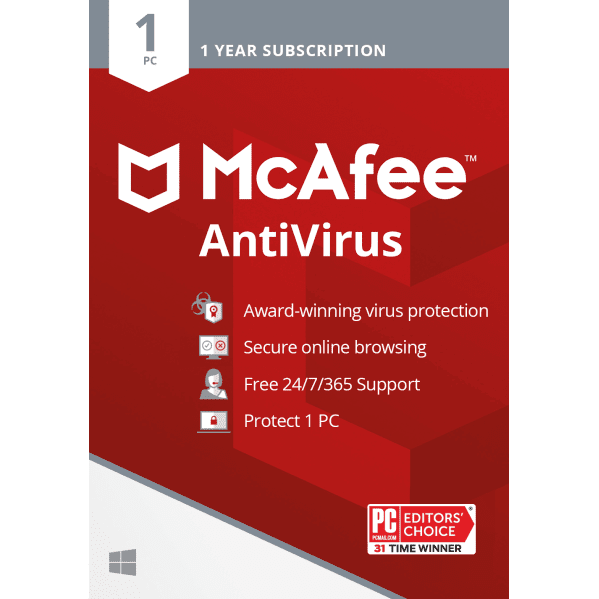

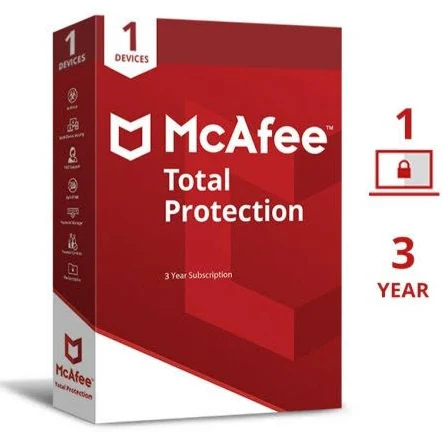

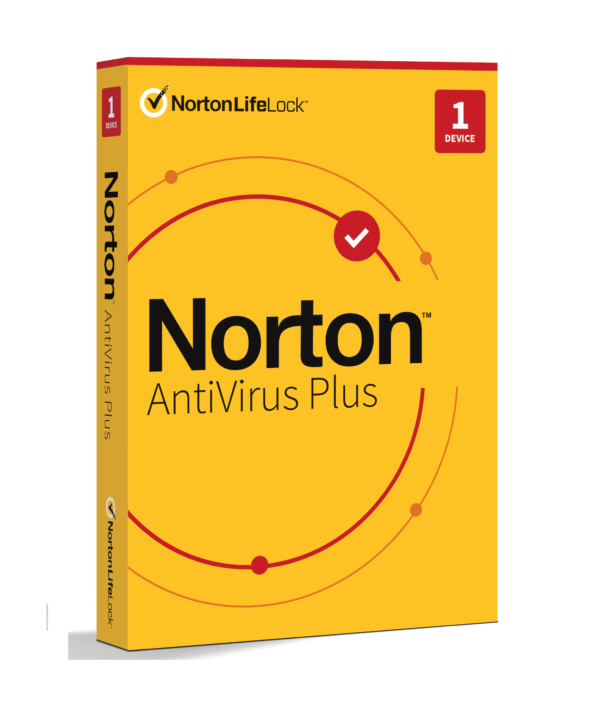
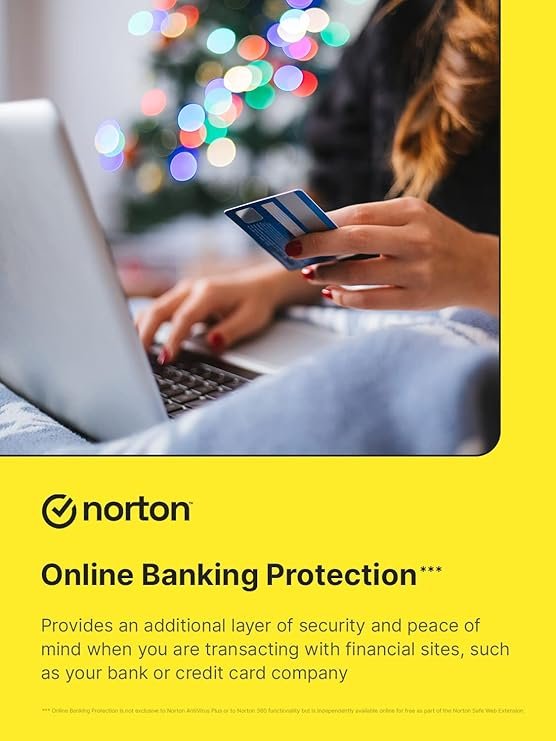
Hugh Turner –
The 3-year plan is a great investment. Resquenix was very professional in helping me install and configure the software.
Ephraim Legros –
I was impressed by how quickly Resquenix responded to my queries. The antivirus works great so far!
Edd Donnelly –
McAfee provides great basic protection. Resquenix’s support made my purchase hassle-free.
Erna Mueller MD –
McAfee Antivirus 1 PC 3 YEAR is a solid basic protection package. Resquenix provided excellent service and quick setup support.
Walton Torphy –
McAfee’s security features work well, and Resquenix’s service was outstanding.
Dixie Cummerata –
McAfee is simple yet effective for everyday protection. Resquenix ensured that I had no issues with activation.
Brenden Bogisich –
McAfee detects threats efficiently and provides real-time security updates. Resquenix ensured a seamless activation process.
Gregg Rosenbaum –
The scanning speed is impressive, and Resquenix helped me understand how to use all the security features.
Laura Kozey –
The automatic scan feature is very helpful. Thanks to Resquenix for setting everything up for me.
Vida Heidenreich –
I had a small problem with registration, but Resquenix resolved it within minutes. Great support team!
Shanny Kilback –
This antivirus is worth the money for long-term security. Resquenix’s service was top-notch!
Karlie Russel –
I like how McAfee automatically updates itself. Resquenix’s team provided excellent customer service throughout.
Garrick Strosin –
This antivirus catches even the smallest security threats. Resquenix made installation very easy.
Enrique Walker –
The software runs efficiently and doesn’t interrupt my workflow. Resquenix provided detailed instructions for installation.
Justen Witting –
The virus detection rate is excellent. Resquenix provided great after-sales assistance.
Presley Kirlin –
I like how lightweight this antivirus is. Resquenix’s team guided me through the setup in no time.
Jeanne Marks –
This antivirus runs smoothly in the background without slowing down my system. Thanks to Resquenix for their guidance.