Mcafee Mobile Security 1 Device 1 Yr
£6.29
- Instant Digital Delivery
- Easy Installation & Activation
- 24/7 Toll-Free Support
- Multi-Layer Protection
- Secure Payment
McAfee Mobile Security – 1 Device | 1 Year
Advanced Protection for Your Mobile Device
McAfee Mobile Security offers complete security for your smartphone or tablet, ensuring protection against viruses, malware, phishing attacks, and online threats. Designed for both Android and iOS, this security suite enhances privacy, prevents data breaches, and optimizes device performance for a safer mobile experience.
Key Features
- Award-Winning Antivirus – Real-time protection against viruses, malware, ransomware, and spyware.
- Secure VPN – Encrypts your internet connection, ensuring privacy on public Wi-Fi.
- Identity Monitoring – Scans the dark web for leaks of your personal information.
- Safe Browsing – Blocks dangerous websites and phishing attempts.
- Text Scam Detector – Uses AI to identify and block risky links in messages.
- Privacy Protection – Helps manage social media privacy settings to safeguard your data.
- Performance Optimization – Enhances battery life and device speed.
- Automatic Updates – Keeps your device secure with the latest protection features.
Subscription Details
- 1-Year Protection for 1 Mobile Device – Comprehensive security for uninterrupted mobile use.
- Instant Download & Easy Activation – Simple setup with a genuine license.
- 24/7 Customer Support – Call toll-free at +44 800 048 5013 for help or inquiries anytime.
McAfee Mobile Security ensures that your mobile experience remains safe, private, and optimized at all times.
Digital Delivery
- All software products are delivered electronically via email.
- You will receive your activation key, download link, and installation instructions within 30 minutes of purchase.
- If you do not receive your email, please check your spam/junk folder or contact us.
For Installation Help
Ensure your mobile device meets the following minimum requirements before installing McAfee Mobile Security (1 Device, 1 Year) for optimal security and performance.
✅ Operating System:
- Android: Android 8.0 or later
- iOS: iOS 14.0 or later
✅ Storage:
- Minimum 100MB free space required
✅ Internet Connection:
- Required for installation, activation, and updates
📞 Need Help? Call our 24/7 Toll-Free Support at +44 800 048 5013 for assistance regarding installation or compatibility.
After purchasing McAfee Mobile Security (1 Device, 1 Year), follow these steps to install and activate your software.
Step 1: Order Confirmation
- After completing your purchase, you will instantly receive an email confirming your order and payment.
- If you do not receive this email, please check your spam/junk folder or contact us.
Step 2: Download & Activation Email
- Within 30 minutes, you will receive another email containing:
✅ Download Link for McAfee Mobile Security
✅ Activation Key for 1 year
✅ Step-by-step installation instructions
Step 3: Download & Install the App
1️⃣ Open the download link provided in your email on your mobile device.
2️⃣ You will be redirected to the Google Play Store (Android) or Apple App Store (iOS).
3️⃣ Click ‘Install’ to download and install the McAfee Mobile Security app.
Step 4: Enter Activation Key
1️⃣ Open the McAfee Mobile Security app.
2️⃣ Tap on ‘Sign In’ or ‘Activate Now’.
3️⃣ Enter the activation key received in your email.
4️⃣ Click ‘Submit’ and wait for confirmation.
Step 5: Configure Security Settings
1️⃣ Allow permissions for full security features (e.g., real-time scanning, anti-theft protection).
2️⃣ Enable web protection for safe browsing.
3️⃣ Run an initial security scan to detect any threats.
📞 Need Help? If you face any issues, call our 24/7 Toll-Free Support at +44 800 048 5013 for installation assistance and troubleshooting.







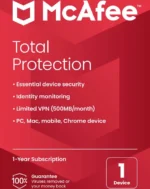





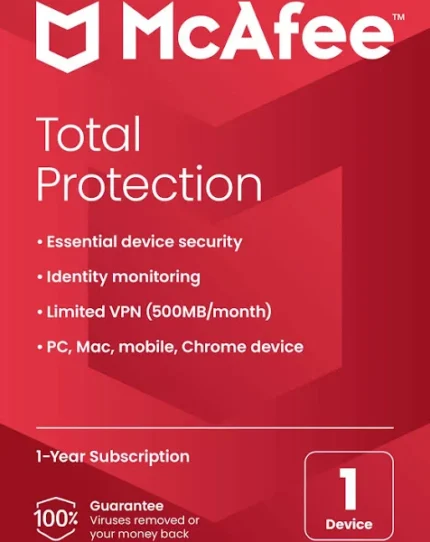

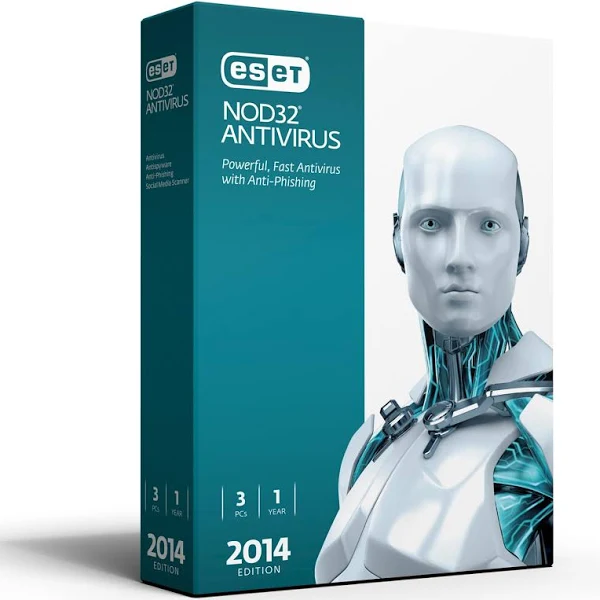
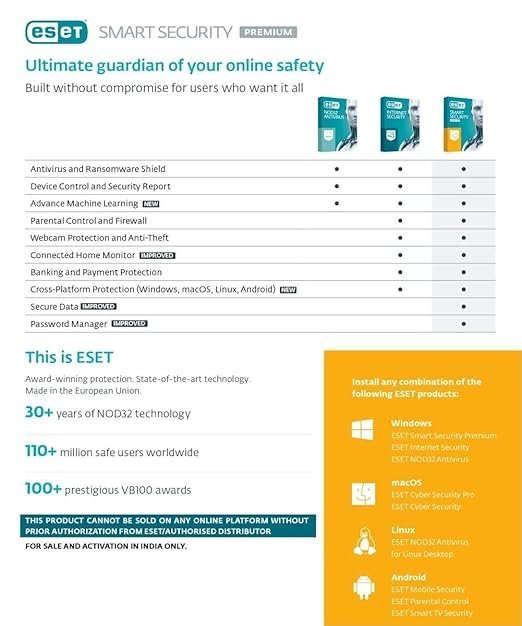
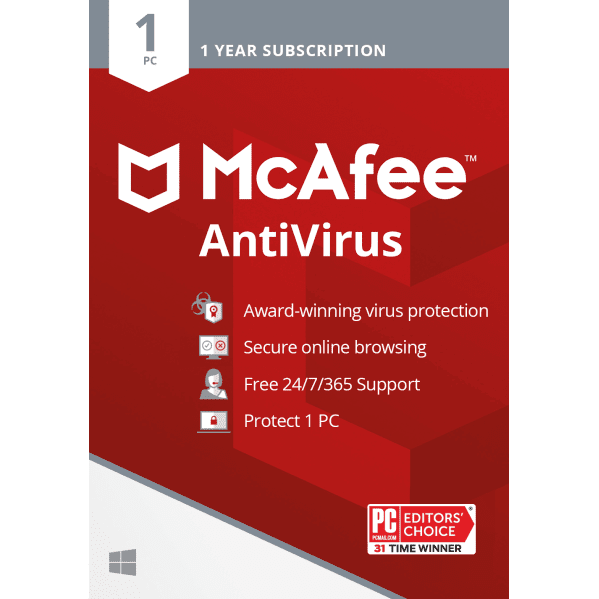

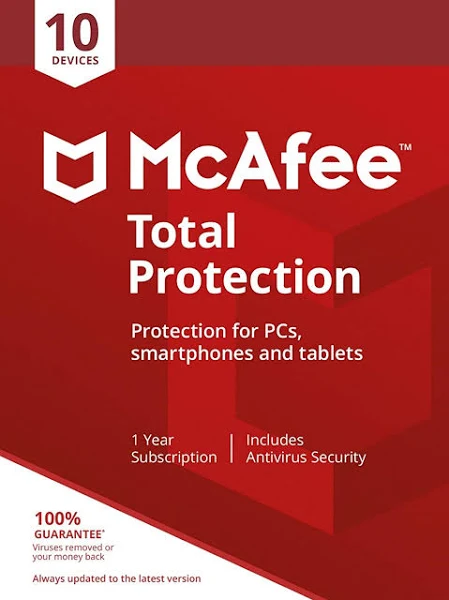

Elvie Hoppe –
The remote lock feature is great for security. McAfee is easy to use, and Resquenix provided great after-sales service.
Lon Borer –
The app works well in blocking dangerous sites and malware. I was impressed by Resquenix’s quick support when I had questions about activation.
Gladyce Hettinger DDS –
Resquenix’s support team was very patient in walking me through the features. McAfee Mobile Security is definitely a must-have.
Gracie Shields –
The overall protection is great, but I feel the interface could be a little more user-friendly. Resquenix provided excellent guidance.
Dr. Eleazar Hodkiewicz –
The safe browsing feature is excellent! I no longer worry about clicking on suspicious links. Resquenix’s team was very responsive when I had questions.
Ms. Ima Stroman –
I like how lightweight this app is. Resquenix’s quick response to my queries made my experience even better.
Mr. Ashtyn Stroman –
This mobile security app is a must-have! The VPN feature is a bonus. Thanks to Resquenix for their excellent customer support.
Pink Thompson –
McAfee Mobile Security detected a few suspicious files on my phone that I wasn’t even aware of. I appreciate Resquenix’s help in setting everything up.
Mrs. Valentina Russel –
I travel a lot, and McAfee’s security alerts help me stay cautious. Thanks to Resquenix for making the installation process smooth.
Willie Eichmann –
McAfee Mobile Security is a great app for keeping my phone safe. The anti-theft feature is particularly useful. Resquenix made the installation process super easy.
Ms. Janice Hills –
McAfee Mobile Security’s anti-theft features make it stand out. Resquenix’s technical support was fantastic.
Karen Zboncak –
I had concerns about my phone slowing down, but McAfee Mobile Security runs smoothly in the background. Resquenix ensured a hassle-free setup.
Abagail Davis –
The app provides solid protection, but the battery drain is slightly noticeable. Resquenix helped me tweak settings to improve performance.