Mcafee Total Protection 1PC 3Y
£16.29
- Instant Digital Delivery
- Easy Installation & Activation
- 24/7 Toll-Free Support
- Multi-Layer Protection
- Secure Payment
McAfee Total Protection is a comprehensive security solution designed to safeguard your PC against a wide range of online threats. With a 3-year subscription for one device, it offers long-term protection and peace of mind.
Key Features:
- Award-Winning Antivirus: Provides real-time protection against viruses, malware, ransomware, spyware, and other malicious software, ensuring your PC remains secure from emerging threats.
- Secure VPN: Encrypts your internet connection, safeguarding your privacy on public Wi-Fi networks and ensuring your data remains confidential.
- Identity Monitoring: Continuously scans the dark web for your personal information and provides instant alerts if your data is found, allowing you to take proactive measures.
- Password Manager: Helps you create, store, and manage complex passwords securely, reducing the risk of account breaches and enhancing your online security.
- Safe Browsing: Blocks malicious websites and phishing attempts, allowing you to browse the internet with confidence and without interruptions.
- File Shredder: Securely deletes sensitive files, ensuring they cannot be recovered by unauthorized individuals, thus protecting your personal information.
Subscription Details:
- Coverage: Protects one PC for three years, providing continuous and up-to-date security.
- Automatic Updates: Ensures you have the latest security features and protection against emerging threats, keeping your system safeguarded.
- Customer Support: Access to McAfee’s dedicated customer support for assistance with installation, troubleshooting, and any security concerns.
Investing in McAfee Total Protection offers peace of mind, knowing that your digital life is safeguarded by a trusted leader in cybersecurity. With its comprehensive suite of features, you can confidently navigate the online world, assured that your personal information and devices are protected.
For assistance or inquiries, please contact Our 24/7 customer support at +44 800 048 5013.
Digital Delivery
- All software products are delivered electronically via email.
- You will receive your activation key, download link, and installation instructions within 30 minutes of purchase.
- If you do not receive your email, please check your spam/junk folder or contact us.
For Installation Help
Ensure your device meets the following minimum requirements before installing McAfee Total Protection (1PC, 3 Years) for optimal security and performance.
✅ Operating System:
- Windows: Windows 11, 10, 8.1, 8, 7 SP1 (32-bit & 64-bit)
- macOS: macOS 10.15 (Catalina) or later
- Android: Android 8.0 or later
- iOS: iOS 14.0 or later
✅ Processor:
- Windows/Mac: 1 GHz or higher
✅ RAM:
- Windows: 2GB (64-bit), 1GB (32-bit)
- Mac: 2GB minimum
✅ Storage:
- Minimum 500MB free disk space for installation
- Additional space required for updates
✅ Internet Connection:
- Required for installation, activation, and updates
📞 Need Help? Call our 24/7 Toll-Free Support at+44 800 048 5013 for assistance regarding installation or compatibility.
After purchasing McAfee Total Protection (1PC, 3 Years), follow these steps to install and activate your software.
Step 1: Order Confirmation
- After completing your purchase, you will instantly receive an email confirming your order and payment.
- If you do not receive this email, please check your spam/junk folder or contact us.
Step 2: Download & Activation Email
- Within 30 minutes, you will receive another email containing:
✅ Download Link for McAfee Total Protection
✅ Activation Key for 3 years
✅ Step-by-step installation instructions
Step 3: Download & Install the Software
1️⃣ Click on the download link provided in your email.
2️⃣ Once downloaded, locate the installation file and double-click to start.
3️⃣ Follow the on-screen instructions and click ‘Install’.
4️⃣ Accept the McAfee License Agreement and continue.
5️⃣ Wait for the installation to complete and click ‘Finish’.
Step 4: Enter Activation Key
1️⃣ Open McAfee Total Protection after installation.
2️⃣ Click on ‘Activate Now’ or ‘Enter Activation Code’.
3️⃣ Enter the activation key received in your email.
4️⃣ Click ‘Submit’ and wait for confirmation.
Step 5: Final Setup & Security Check
1️⃣ Ensure your McAfee software is up to date by running an initial update.
2️⃣ Perform a full system scan to check for any existing threats.
3️⃣ Configure additional security settings like firewall, web protection, and scheduled scans.
📞 Need Help? If you face any issues, call our 24/7 Toll-Free Support at +44 800 048 5013 for installation assistance and troubleshooting.

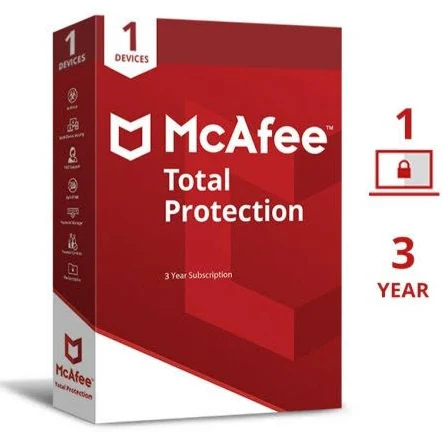





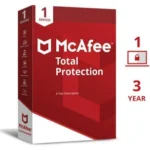





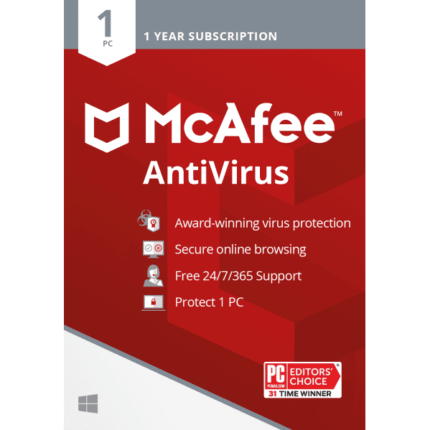
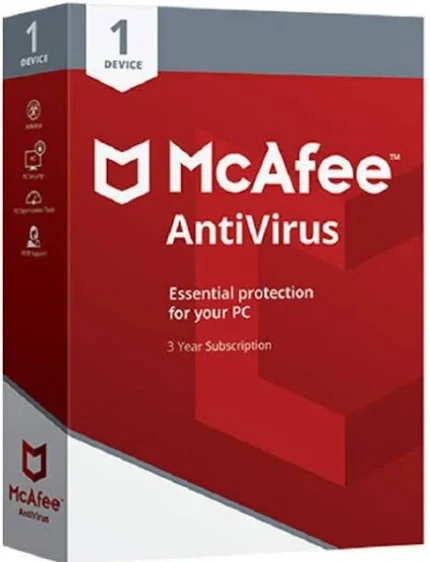
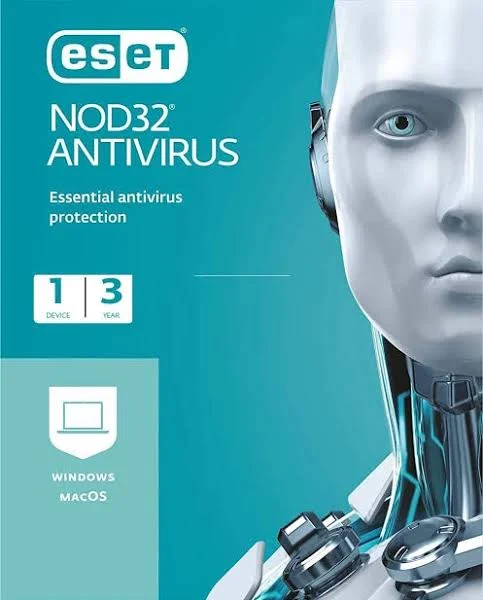
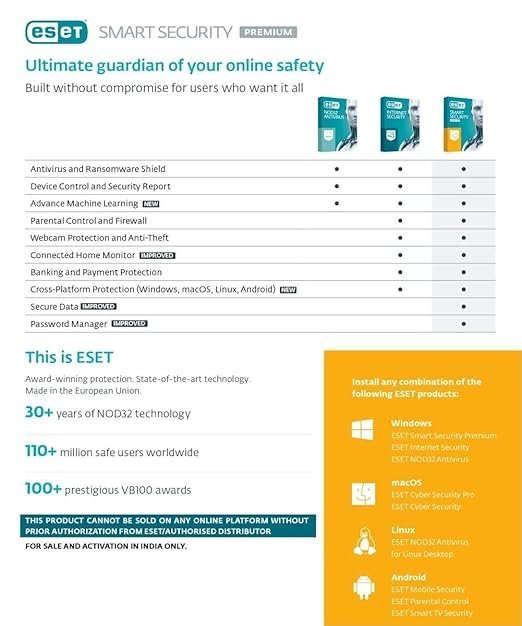
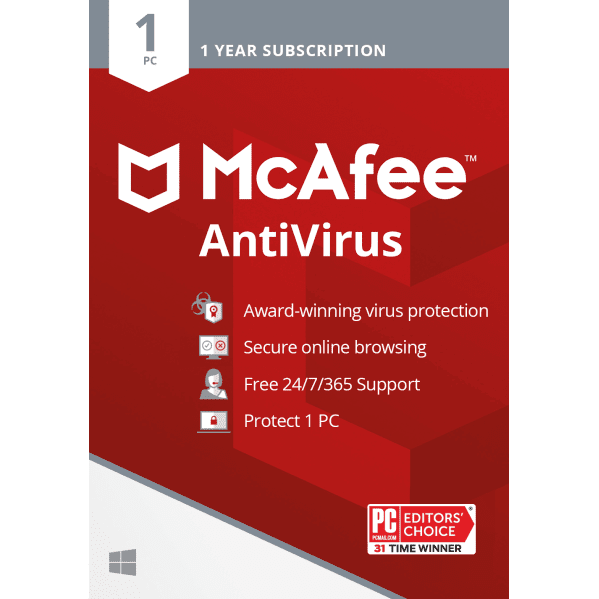

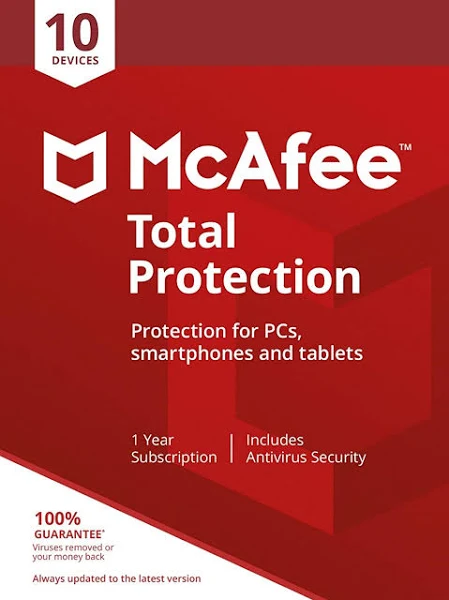
Kelton Heller –
The 3-year plan is a great value for money. I no longer worry about annual renewals. Resquenix provided great guidance during setup.
Jan Daugherty –
The password manager and secure file storage are my favorite features. Thanks to Resquenix for their quick support!
Miss Vernice Kuhlman –
I love that I don’t have to worry about security updates for three years. Resquenix was proactive in helping me register the product.
Miss Marcia Luettgen –
This antivirus doesn’t slow down my system and works well in the background. Resquenix was professional and helpful throughout.
Mr. Dasia Zemlak –
McAfee’s multi-layered protection is impressive. Resquenix ensured I had the latest version installed without any issues.
Bettye Rogahn –
McAfee Total Protection 1PC 3Y is an excellent long-term security solution. I appreciate the peace of mind it offers. Resquenix made activation and installation a breeze!
Sandy Swaniawski –
This software includes robust malware protection and a strong firewall. Resquenix’s team was very patient in helping me understand all the features.
Mr. D’angelo Conroy –
The firewall protection is top-notch. Resquenix’s technical support exceeded my expectations.
Luigi Nikolaus –
I travel a lot, and McAfee’s VPN keeps my data safe on public Wi-Fi. Resquenix was very knowledgeable and helpful.
Lelia Lehner –
I had an issue with activation, but Resquenix resolved it within minutes. Great service!
Jefferey Weber –
The best thing about McAfee is its real-time protection. Resquenix’s support team made installation effortless.
Marilou O’Hara DDS –
McAfee Total Protection is a must-have for serious security. Resquenix made the purchasing process smooth and hassle-free.
Carroll Kihn –
Having a 3-year plan means fewer worries about renewals. Resquenix was prompt in helping me activate my license.
Miss Amber Collier –
This antivirus is very effective against malware. Resquenix guided me through optimizing my PC for better performance.
Octavia Dach –
McAfee’s identity protection features are a lifesaver. Resquenix handled everything perfectly!
Mittie Daniel –
I’ve been using McAfee for years, and this 3-year version is the best deal. Resquenix ensured a smooth experience from purchase to installation.