Norton 360 Standard | 1 User 1 Year
£12.99
- Instant Digital Delivery
- Easy Installation & Activation
- 24/7 Toll-Free Support
- Multi-Layer Protection
- Secure Payment
Norton 360 Standard is a comprehensive security solution designed to protect a single device—be it a PC, Mac, smartphone, or tablet—for one year. It offers multiple layers of protection to safeguard your device and personal information against various online threats.
Key Features:
- Real-Time Threat Protection: Provides advanced security against existing and emerging malware threats, including ransomware and viruses, without compromising device performance.
- Secure VPN: Encrypts your internet connection, ensuring privacy and security when using public Wi-Fi networks.
- Password Manager: Allows you to securely create, store, and manage your passwords, credit card information, and other credentials online.
- 10 GB Cloud Backup for PC: Offers automatic, secure cloud backup to store and protect important files against hard drive failures, stolen devices, and ransomware.
- Dark Web Monitoring: Monitors and notifies you if your personal information is found on the dark web.
- Smart Firewall: Monitors communications between your computer and other computers, helping to block unauthorized traffic and protect your personal information.
Subscription Details:
- Coverage: Protects one device for one year.
- Automatic Renewal: The subscription includes automatic renewal to ensure continuous protection. You can cancel the renewal anytime through your Norton account.
Investing in Norton 360 Standard provides robust protection for your device and personal information, allowing you to use your computer or mobile device with confidence.
For assistance or inquiries, please contact our 24/7 customer support at +44 800 048 5013.
Digital Delivery
- All software products are delivered electronically via email.
- You will receive your activation key, download link, and installation instructions within 30 minutes of purchase.
- If you do not receive your email, please check your spam/junk folder or contact us.
For Installation Help
Ensure your device meets the following minimum requirements before installing Norton 360 Standard | 1 User | 1 Year.
Operating Systems:
-
Windows: Microsoft Windows 11/10 (all versions except Windows 11/10 in S mode), Windows 8/8.1 (all versions), Windows 7 (all versions) with Service Pack 1 (SP 1) or later.
-
Mac: Current and previous two versions of Mac OS.
-
Android: Android 8.0 or later. Must have Google Play app installed. Multi-user mode not supported.
-
iOS: iPhones or iPads running the current and previous two versions of Apple iOS.
Processor:
-
Windows: 1 GHz or faster.
-
Mac: Intel Core 2 Duo, Core i3, Core i5, Core i7, or later.
Memory (RAM):
-
Windows: 1 GB (32-bit) or 2 GB (64-bit).
-
Mac: 2 GB.
Free Hard Disk Space:
-
Windows: 300 MB of available space.
-
Mac: 300 MB of available space.
Internet Connection:
- Required for activation and updates.
📞 Need Help? Call our 24/7 Toll-Free Support at +44 800 048 5013 for any assistance regarding installation or compatibility.
Follow these steps to install and activate Norton 360 Standard | 1 User | 1 Year successfully.
Step 1: Order Confirmation
-
After completing your payment, you will receive an order confirmation email instantly.
-
If you do not receive this email, please check your spam/junk folder or contact us.
Step 2: Download & Activation Email
-
Within 30 minutes, you will receive another email containing:
-
Download Link to the software.
-
Activation Key for your product.
-
Step-by-step installation instructions.
-
Step 3: Download & Install the Software
-
Click on the download link provided in the email.
-
Sign in to your Norton account or create one if you don't have it.
-
Once signed in, locate the Norton setup file and double-click to start the installation.
-
Follow the on-screen instructions to install the software.
-
Review and accept the License Agreement, then click Agree & Install.
Step 4: Enter Activation Key
-
After installation, open Norton 360 Standard.
-
Click on Help and select Enter Product Key.
-
Enter the Activation Key received in your email.
-
Click Next and follow the prompts to complete activation.
Step 5: Initial Update & Scan
-
After activation, Norton 360 Standard will automatically check for updates. Ensure your device is connected to the internet during this process.
-
Once the update is complete, perform an initial full system scan to ensure your device is free from threats.
📞 Need Help? If you encounter any issues during installation or activation, call our 24/7 Toll-Free Support at +44 800 048 5013 for prompt assistance.

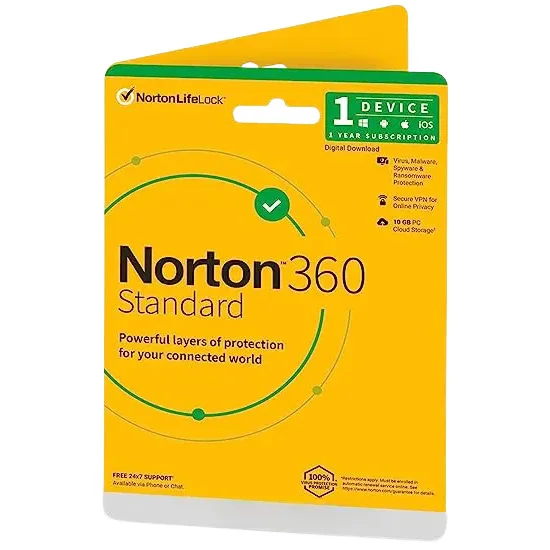
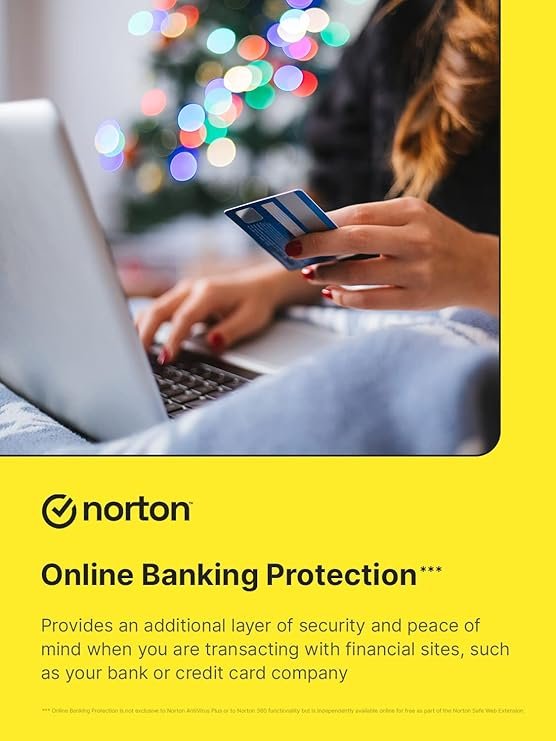
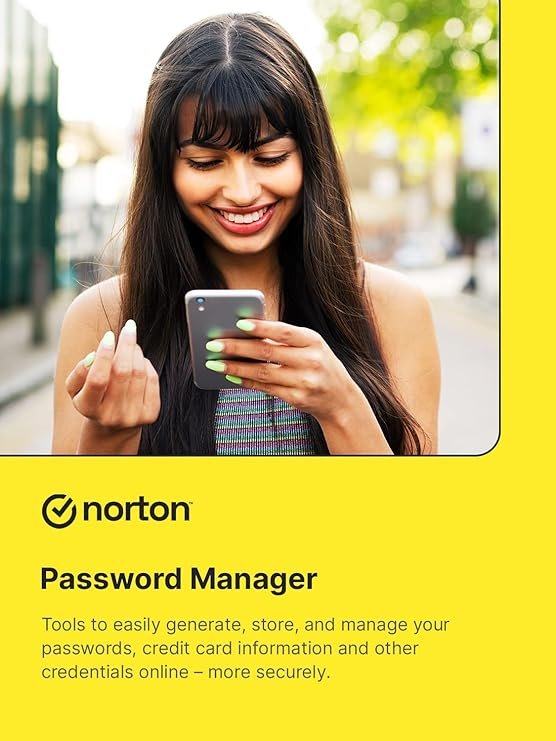

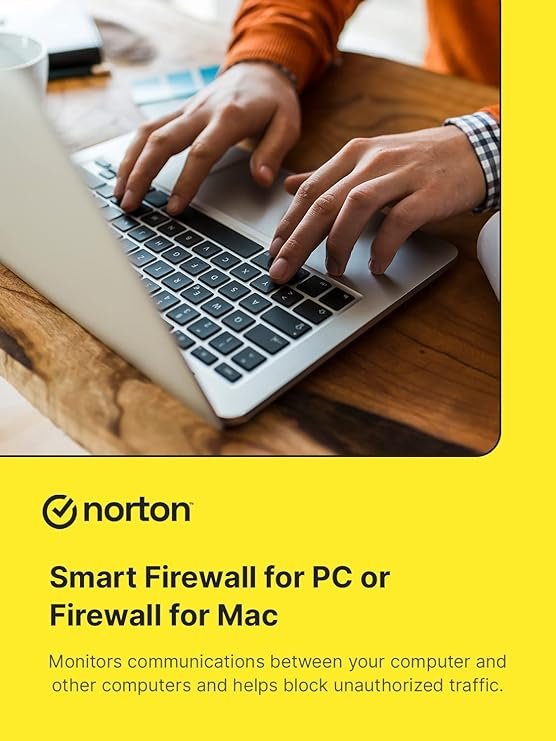

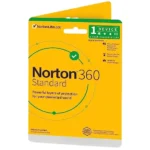





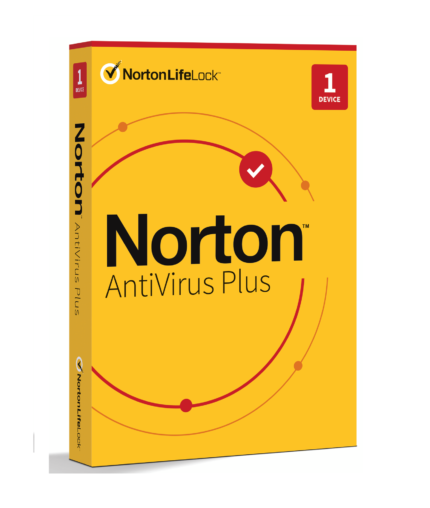
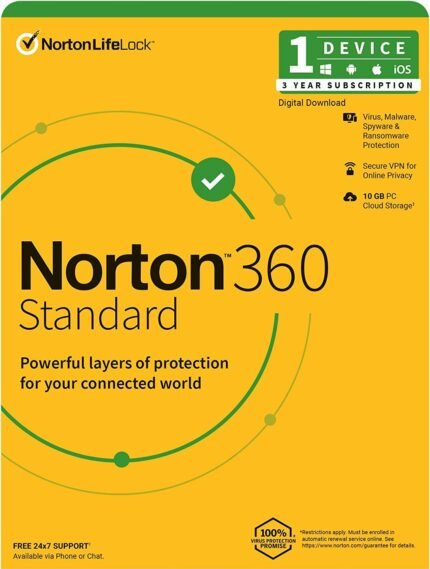
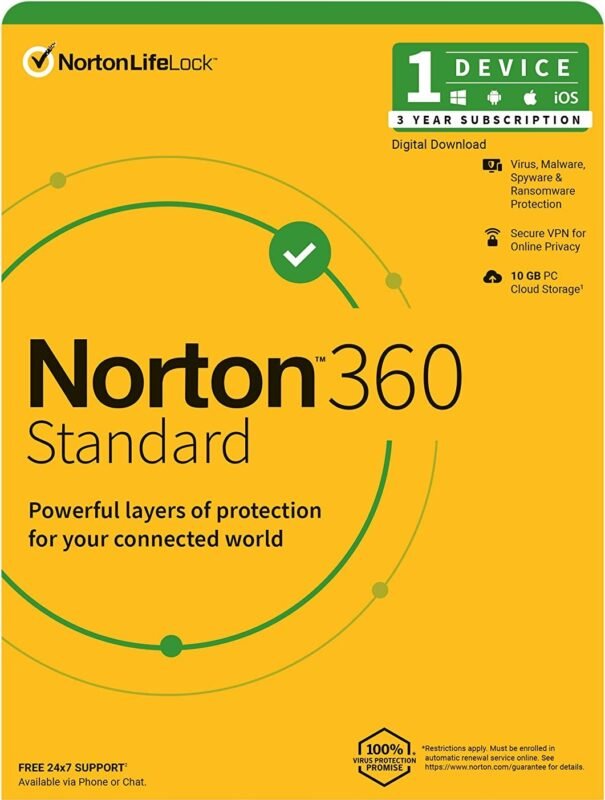
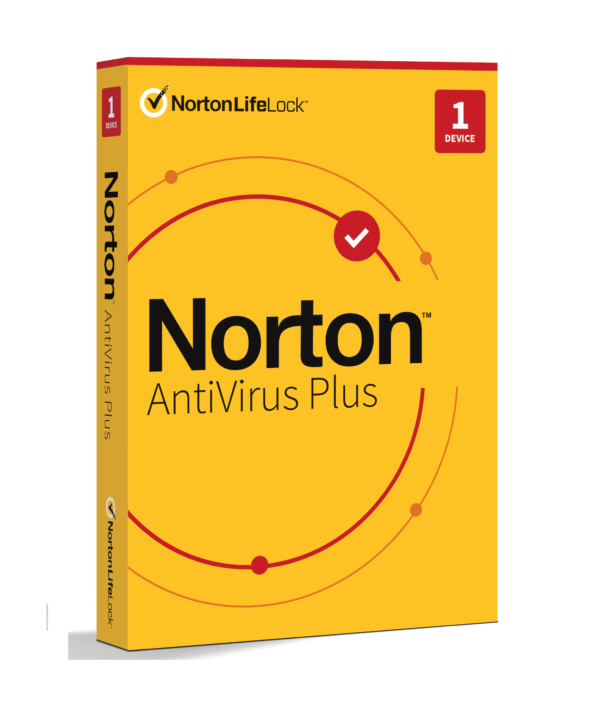
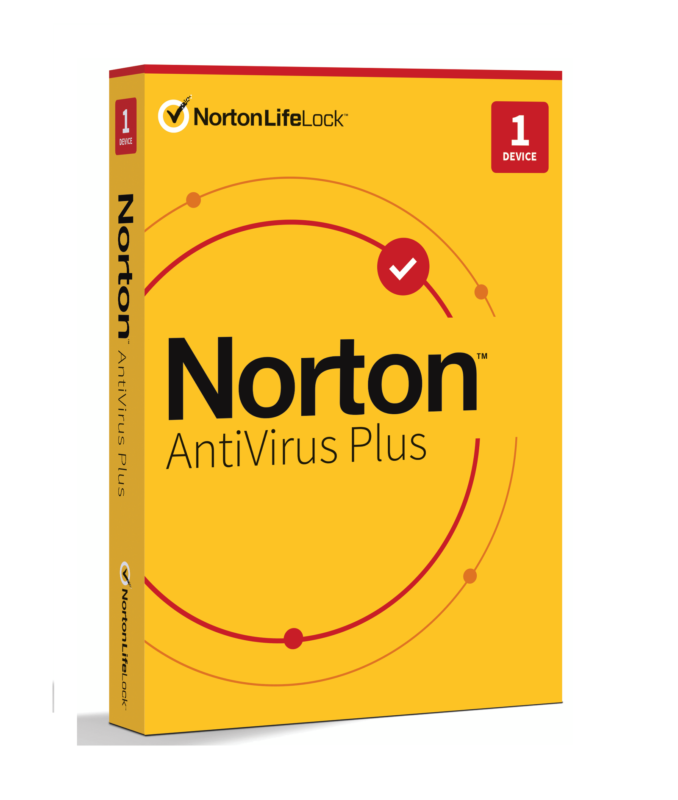
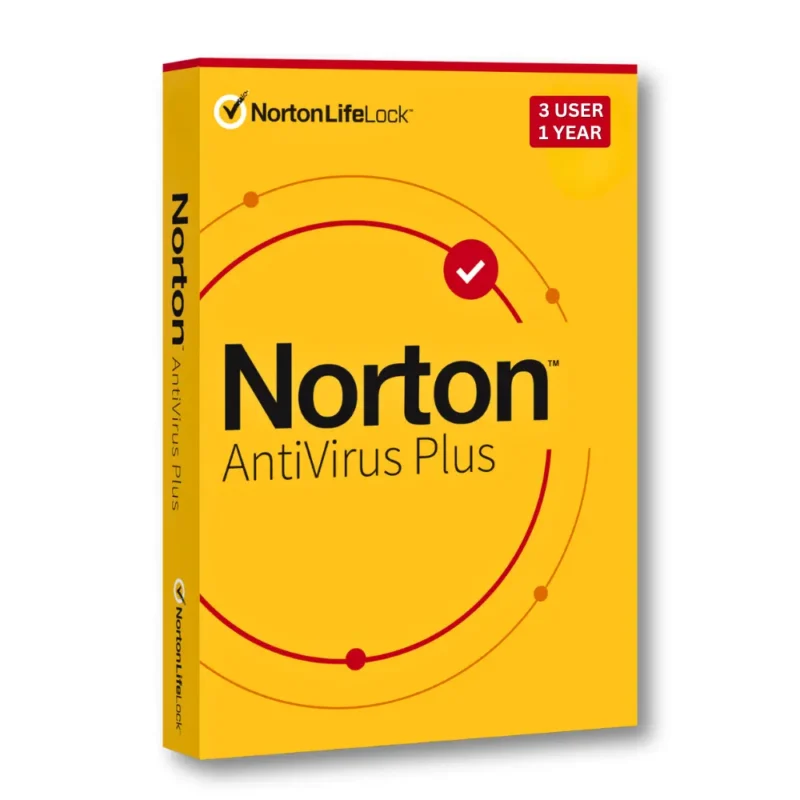
Reviews
Clear filtersThere are no reviews yet.